


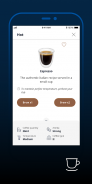

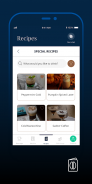




De'Longhi Coffee Link

Description of De'Longhi Coffee Link
Discover and explore the world of coffee with your De'Longhi coffee machine directly on your smartphone.
Coffee Link provides all you need to take your coffee experience to new destinations:
with just a few taps you can fully manage your connected coffee machine, explore the world of coffee in our Coffee Lounge and discover and enjoy exclusive recipes.
Unleash the potential of your De’Longhi Coffee Machine:
• Brew your favourite beverage remotely straight from your smartphone
• Discover and prepare exclusive recipes
• Monitor your machine's maintenance status
A fully personalised coffee experience, for you and your family:
• Create and save your own recipes directly on the app
• Personalize your beverages just the way you like them
• Manage different user profiles and quickly add favourite beverages for each user
Get the most from your beans:
• Let Bean Adapt technology extract the full flavour and aroma of your selected beans
• Quickly adjust your machine’s settings to suit your specific taste preferences
• Create and save different settings for each of your favourite beans
Enjoy and discover more about coffee with news, interviews and tips and tricks in the Coffee Lounge section.
Coffee Link works best with fully connected De’Longhi coffee machines. Check your model for available features.
Recipes available onselected coffee machines
Bean adapt available on selected coffee machines





























